Grafana Integration
The next step is to integrate with Grafana so that we can query Feldera for these insights.
We will create a Grafana dashboard1 like the one shown below:
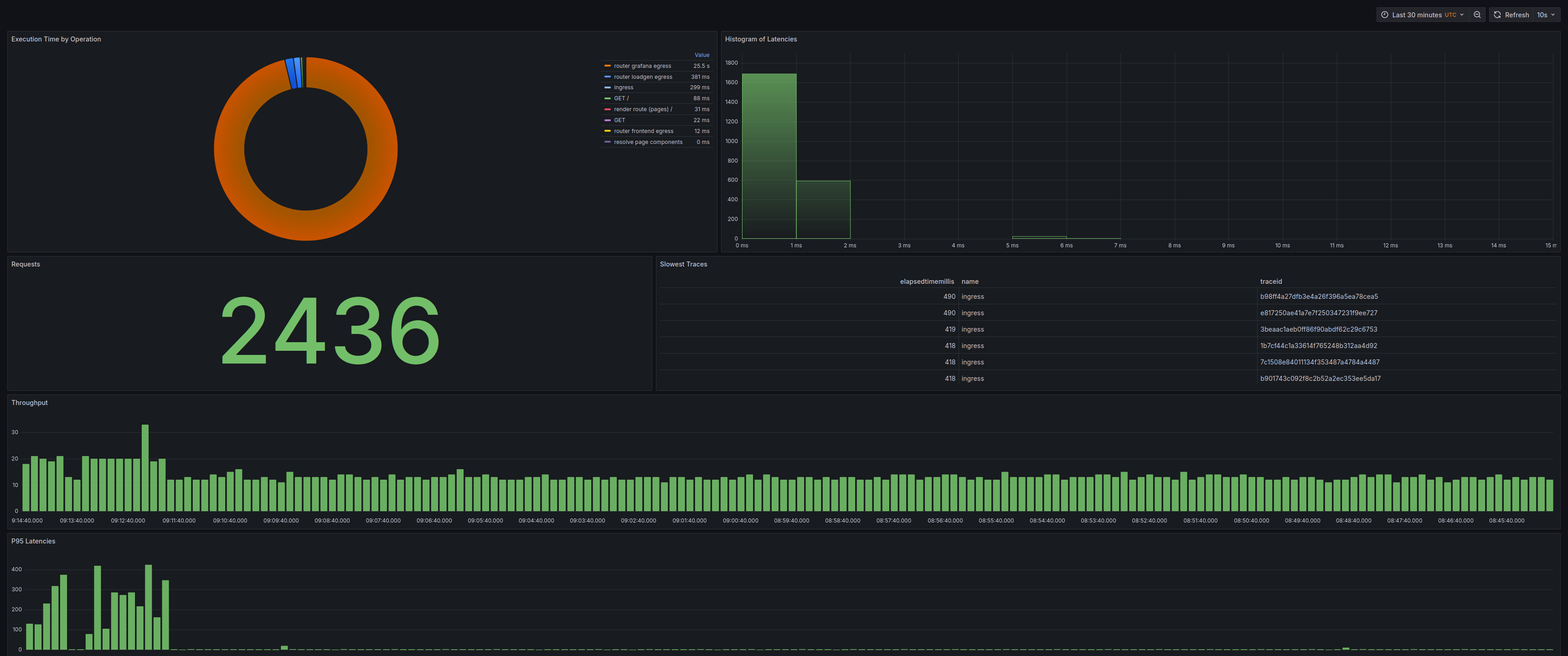
Step 1: Install the Feldera Grafana Plugin
Since the Feldera data source plugin is not yet available in the Grafana marketplace, it must be manually installed from GitHub. You can download the latest release and unzip in in the plugins directory of your Grafana server.
This plugin allows Grafana to seamlessly execute ad-hoc queries (see: Ad-hoc Query docs) on Feldera pipelines, to treat Feldera just like any other compatible data source.
Step 2: Add Feldera as a Data Source in Grafana
Steps to add a new data source: 7. Open the Grafana Dashboard and go to Connections -> Add New Connection 8. Search for Feldera and select the Feldera Data Source Plugin. 9. Click "Add a new data source".
Step 3: Configure the Feldera Data Source
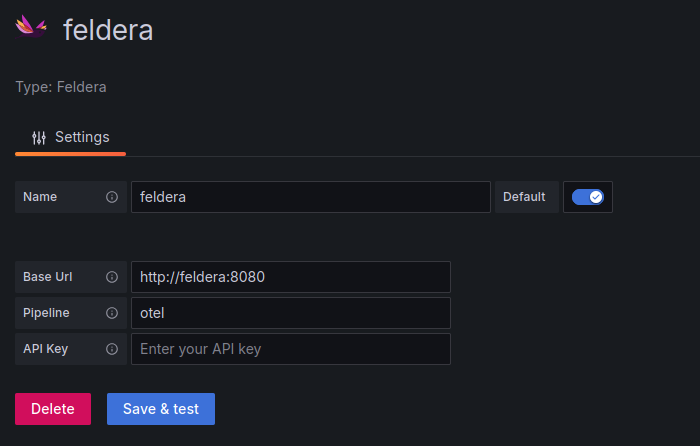
Required Fields:
| Field | Value |
|---|---|
| Base URL | http://feldera:8080 (If running in Docker alongside Grafana) |
| Pipeline Name | otel (Your Feldera pipeline name) |
| API Key | (If authentication is required, provide the API Key) |
Click "Save & Test" to verify the connection.
Creating a Grafana Dashboard
Once Feldera is set up as a data source, you can build a custom Grafana dashboard to visualize OpenTelemetry data.
- For all the visualizations we create here, use the feldera data source.
- For all time series visualizations, it is important to define a data type transformation to specify the
TIMEfield of the data. - All of the queries defined below are run by Grafana using the feldera data source plugin to query our OTel pipeline.
Requests Count
This visualization displays the total number of requests in the selected time range. Visualization Type: Stat
-- requests count
SELECT
COUNT(*) as num_traces
FROM
spans s
WHERE
s.parentSpanId = '' AND
s.eventTime BETWEEN $__timeFrom() AND $__timeTo()
- Filters only top-level spans (i.e., spans without a
parentSpanId). - Uses Grafana's
$__timeFrom()and$__timeTo()macros to dynamically apply the selected time range.
Slowest Traces
Identifies the six slowest traces in the given time frame. Visualization Type: Table
-- slowest traces
SELECT
s.traceId, s.name, s.elapsedTimeMillis
FROM
spans s
WHERE
s.parentSpanId = '' AND
s.eventTime BETWEEN $__timeFrom() AND $__timeTo()
ORDER BY
elapsedTimeMillis DESC
LIMIT
6
Histogram of Latencies
Provides a latency histogram to analyze response time patterns. Visualization Type: Histogram
-- histogram of latencies
SELECT
s.elapsedTimeMillis
FROM
spans s
WHERE
s.parentSpanId = '' AND
s.eventTime BETWEEN $__timeFrom() AND $__timeTo()
ORDER BY
s.eventTime DESC
P95 Latencies
Tracks the 95th percentile latency over time. Visualization Type: "Bar chart"
-- p95_latency
SELECT
*
FROM
p95_latency
WHERE
time BETWEEN $__timeFrom() AND $__timeTo()
ORDER BY
time DESC
Throughput
Measures the number of requests per 10 second buckets. Visualization Type: "Bar chart"
-- throughput
SELECT
*
FROM
throughput
WHERE
time BETWEEN $__timeFrom() AND $__timeTo()
ORDER BY
time DESC
Pie chart of Operation Executions Time
Displays execution time per operation, showing where time is spent. Visualization Type: "Pie chart"
-- operation executions time
SELECT
sum(elapsed) as elapsed,
name
FROM
operation_execution_time
GROUP BY
name
Takeaways
In this example, we used Feldera to analyze OpenTelemetry data and visualize it in Grafana.
We demonstrated how OTel data can be easily modeled in Feldera using VARIANT and custom types,
and how aggregations and window functions can be used for powerful analysis.
Additionally, we show how seamlessly, using the Feldera data source plugin, Grafana can query Feldera using ad-hoc SQL queries to create insightful dashboards.
Feldera also enables users to join traces, metrics, and logs, providing a more comprehensive view of the system being observed.
Moreover, further optimizations can be applied to this example using constructs like LATENESS and Storage to efficiently garbage collect old state, and manage resource usage.
Footnotes
-
This dashboard takes inspiration from the workshop: Analyzing and Visualizing OpenTelemetry Traces with SQL - John Pruitt, Timescale ↩