Part 3. Working with Historical and Real Time Data
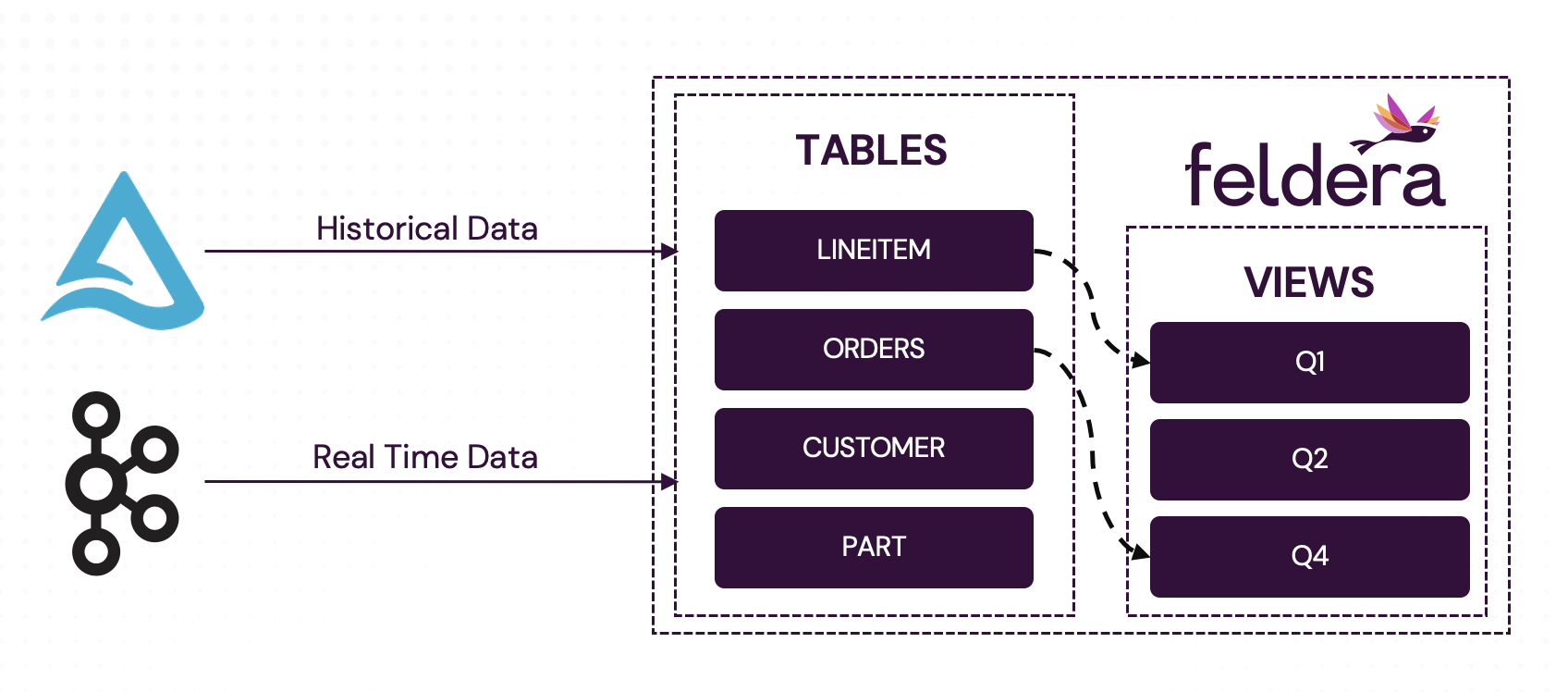
When a Feldera pipeline starts running, it often needs to ingest historical data accumulated in the source database over an extended period (months or years) before processing new real-time inputs. This process is known as backfill.
In some cases, both historical and real-time data can be ingested from the same data source. For example, in Part 2 of this tutorial, we configured the Delta Lake connector to read the current snapshot of the table before following new updates in the table's transaction log.
However, in many scenarios, historical and real-time data must be ingested from different sources. Consider the following common setup:
- Data is streamed into the system via Kafka.
- A periodic job stores Kafka messages in a database table, e.g., once per hour.
- The Kafka topic has a retention period of one day, meaning historical data older than a day is only available in the database.
In this case the pipeine needs to backfill historical data from the database before switching to real-time ingest from Kafka.
Kafka and Delta Lake
In this section of the tutorial, we will implement this scenario by configuring
the LINEITEM table to first read historical data from a Delta Lake table and
then ingest live data from Kafka. To achieve this, we will leverage three Feldera
features:
-
Multiple Input Connectors: A Feldera table can be configured with multiple input connectors, allowing it to read from different sources.
-
Connector Orchestration: By default, all input connectors start running when the pipeline initializes. Connector orchestration enables users to activate or deactivate connectors on demand, providing control over the timing and sequence of data ingestion.
-
Kafka: Starting From a Specified Offset: Feldera supports reading a Kafka topic starting from a specific offset in a specific partition. This allows users to skip data previously synced from Kafka to the database. For this example, we assume that our Kafka instance has a single partition (0) and that data has been synced to Delta Lake up to offset 41. We now want Feldera to start reading from offset 42.
CREATE TABLE LINEITEM (
L_ORDERKEY INTEGER NOT NULL,
L_PARTKEY INTEGER NOT NULL,
L_SUPPKEY INTEGER NOT NULL,
L_LINENUMBER INTEGER NOT NULL,
L_QUANTITY DECIMAL(15,2) NOT NULL,
L_EXTENDEDPRICE DECIMAL(15,2) NOT NULL,
L_DISCOUNT DECIMAL(15,2) NOT NULL,
L_TAX DECIMAL(15,2) NOT NULL,
L_RETURNFLAG CHAR(1) NOT NULL,
L_LINESTATUS CHAR(1) NOT NULL,
L_SHIPDATE DATE NOT NULL,
L_COMMITDATE DATE NOT NULL,
L_RECEIPTDATE DATE NOT NULL,
L_SHIPINSTRUCT CHAR(25) NOT NULL,
L_SHIPMODE CHAR(10) NOT NULL,
L_COMMENT VARCHAR(44) NOT NULL
) WITH (
'connectors' = '[
{
"labels": ["lineitem.historical"],
"transport": {
"name": "delta_table_input",
"config": {
"uri": "s3://batchtofeldera/lineitem",
"aws_skip_signature": "true",
"aws_region": "ap-southeast-2",
"mode": "snapshot"
}
}
},
{
"labels": ["lineitem.live"],
"start_after": "lineitem.historical",
"transport": {
"name": "kafka_input",
"config": {
"topic": "lineitem",
"start_from": {"offsets": [42]},
"bootstrap.servers": "localhost:9092"
}
},
"format": {
"name": "json",
"config": {
"update_format": "insert_delete",
"array": false
}
}
}]');
Connector Orchestration with Labels
Connectors can be assigned arbitrary text labels for use in connector orchestration. These labels are typically chosen to reflect the connector's role in the pipeline. Here, we label the Delta Lake input connector lineitem.historical
as it fetches the historical data from Delta Lake. We want the live data to be loaded only after
the historical data. To do this, in the Kafka connector definition, we specify
that it has to start_after the connector with label lineitem.historical has completed:
// lineitem.live
"start_after": "lineitem.historical",
It is also possible to use the Feldera API and Feldera CLI tool fda to pause and resume
connectors (see: Input Connector Orchestration).
Start Reading Kafka Messages from a Specific Point
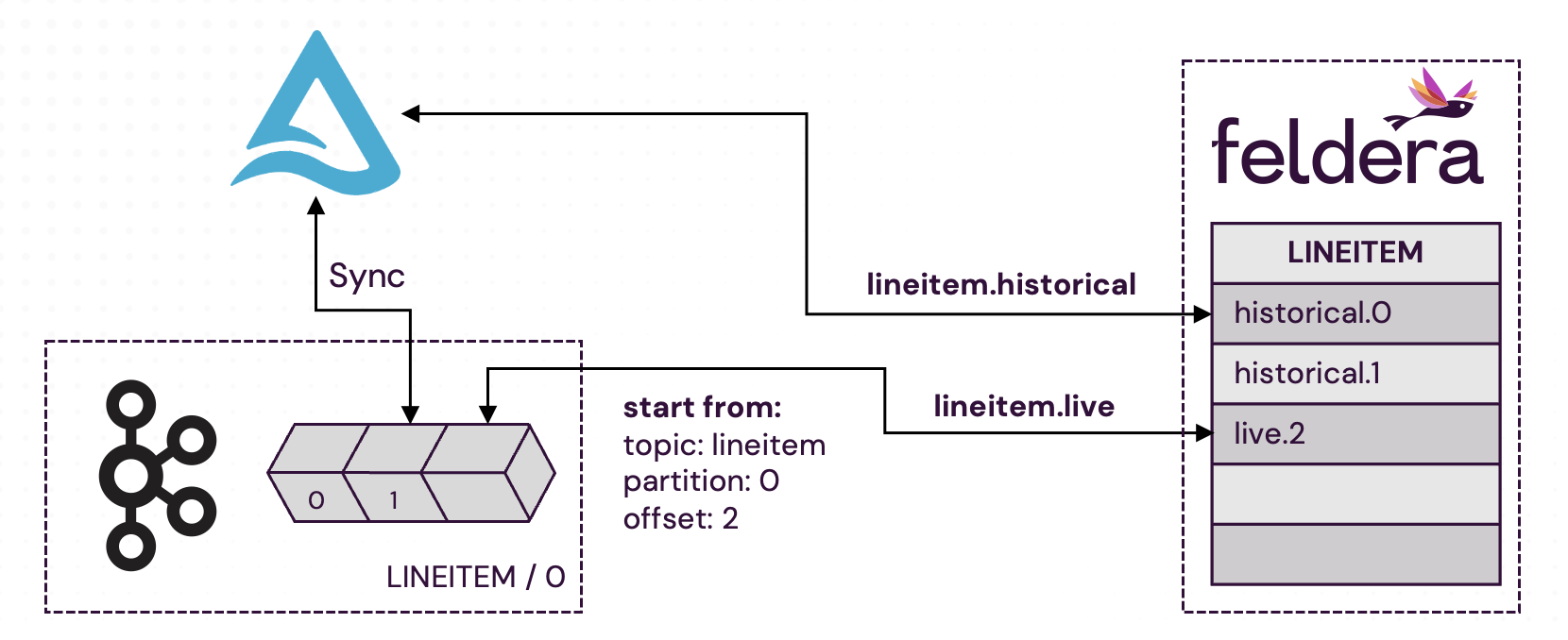
The Kafka input connector can be configured to start reading messages from a specific offset in the Kafka topic. To this end, the user specifies the start_from property with partition offsets.
To start reading topic lineitem, partition 0 from offset 42, in the connector configuration, we do:
// lineitem.live
// config:
"start_from": {"offsets": [42]}
In cases with multiple partitions, it is necessary to specify the offset for each partition.
Takeaways
- Feldera simplifies working with historical and real-time data within the same pipeine by specifying multiple connectors for the same table to read from different data sources.
- You can specify one connector to start_after another connector, ensuring that the historical data is read first.
- You can specify the partition and offset to start_from a specified point in Kafka.
In upcoming articles, we will discuss how to avoid backfilling historical data every time you restart the pipeline and send outputs of the pipeline to multiple destinations.